1.altsysの言語ファイルオーバーライドシステムを使う方法
1)altsysモジュールをインストール
2)XOOPS_TRUST_PATHディレクトリの下にcacheディレクトリを作る
※これが無いと「Invalid Cache Directory. (Set XOOPS_TRUST_PATH/cache writable)」というエラーメッセージが出る
3)「管理者メニュー」「ALTSYS」「言語定数管理」でpicoモジュールを選ぶ
4)変数名「_MD_PICO_TOP」の上書き設定値に変更したい名前を入力する
5)「更新」ボタンを押す
参考: altsysの言語ファイルオーバーライドシステム
http://www.xugj.org/modules/QandA/index.php?topic_id=407
2.テンプレートを直接書き換える方法
1)altsysモジュールをインストール
2)「管理者メニュー」「ALTSYS」「テンプレート管理」でpicoモジュールを選ぶ
3)「pico_inc_breadcrumbs.html」を編集
4)上記テンプレート内の「<{$smarty.const._MD_PICO_TOP}>」を変更したい名前に変える
例:(pico_inc_breadcrumbs.html)
<{if $mod_config.show_breadcrumbs}>
<!-- breadcrumbs -->
<div class="pico_breadcrumbs">
<a href="http://www.ikaken.com">サイトトップ</a>
>
<a href="<{$mod_url}>/index.php">picoトップ</a>
<{foreach from=$xoops_breadcrumbs key="i" item="bc"}>
<{if $i > 0}>
>
<{if $bc.url}>
<a href="<{$bc.url}>"><{$bc.name}></a>
<{else}>
<{$bc.name}>
<{/if}>
<{/if}>
<{/foreach}>
</div>
<{/if}>

コメント